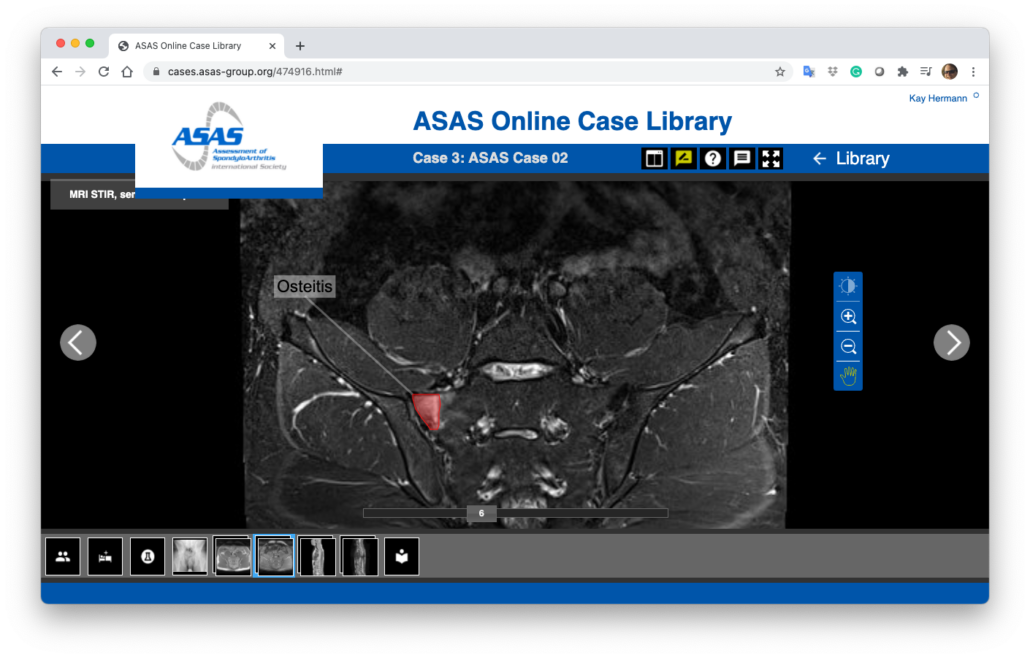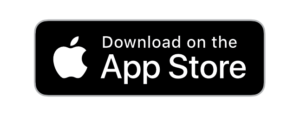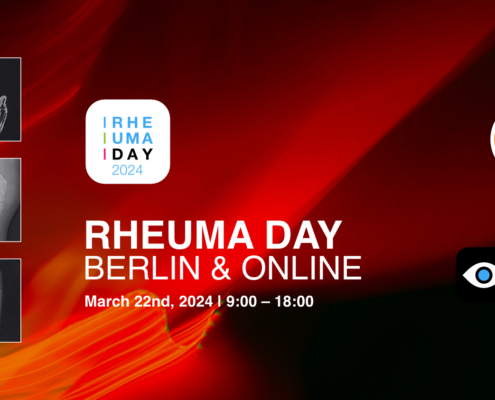The ASAS Online Case Library 2.0 Is Here: News on Axial Spondyloarthritis
The ASAS Online Case Library provides you with realistic cases to study axial spondyloarthritis (axSpA). The web-based tool allows you to work on cases directly in your browser.
Axial spondyloarthritis is a chronic autoimmune disease that usually manifests itself in the early stages with deep-seated pain and morning stiffness. In the advanced stage, bone deformity and severe pain can occur. The term Bechterew’s disease used to be common. By now, a more precise nomenclature applies, so that the rheumatic disease can be distinguished by name according to its severity.
Early diagnosis plays a crucial role in patient care. The disease very often begins in the sacroiliac joints. In order to assess these joints precisely, imaging methods such as X-rays, magnetic resonance tomography or computed tomography are used.
Recognizing axSpA at an Early Stage
The ASAS Society (Assessment of SpondyloArthritis International Society) is committed to sensitizing physicians to the comparatively rare disease. Globally, the proportion of those affected ranges from 0.2 percent (Asia) to 1.61 percent (Arctic)1. With the ASAS Online Case Library, doctors around the world can obtain further training on the subject of axial spondyloarthritis for free.
The case collection was developed on the initiative of rheumatologist Denis Poddubnyy, who teamed up with radiologist Kay G. Hermann for this purpose. In January 2020, the ASAS society’s e-learning tool went live. The BerlinCaseViewer team contributed technically and in terms of content to make the web-based tool even more exciting and interactive. Version 2.0 is now online. So what is new?
The ASAS Online Case Library 2.0
Additional features make studying the cases even more intuitive, interesting and interactive. In order to enjoy the full functionality, it is worthwhile to create an account on the platform. You can look forward to these features:
- Learning mode versus browse mode: In learning mode, you can solve cases. You will be taking quizzes and receiving important additional information through slides and text boxes. If you just want to catch a glimpse, you can go through cases in browse mode. Since the questions are missing there, you work your way through the material faster. Note: The browse mode is available in two versions: either with diagnosis at the beginning or just with a case number.
- Adjust images in brightness and contrast: The new toolbar makes it possible for you to optimize the image display, just as radiologists would do during case workup.
- Zoom: Now you can zoom in and out when working on cases to take a close look at any detail or to get the whole picture.
- Comments: You will find a speech bubble icon in the toolbar. If you click on the symbol, you activate the comment feature. Now you can mark specific areas in the image with a pin to pose a question or give your thoughts on the case. In that way you can discuss the case with other users and engage with experts. The speech bubble in the upper left corner of the case module shows the number of comments that have already been made.
- Progress indicator: A circle in the upper right corner illustrates your work progress. When you are about half-done with the case, the circle is still light blue. The further you get, the darker it turns.
- Full screen: Study the cases in full screen mode without any distraction. This mode is also great for teaching. To remind you: The case collection can be used for all non-commercial purposes.
So, dive into the case collection yourself and try out the new features. Click here to head over to the ASAS Online Case Library.
Download BerlinCaseViewer
Related posts:
This post is also available in: German