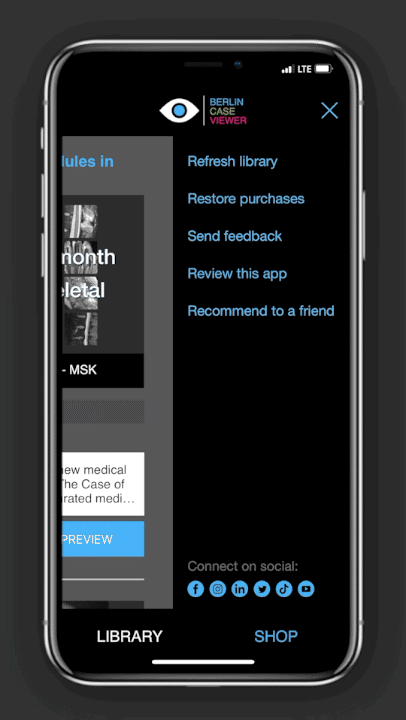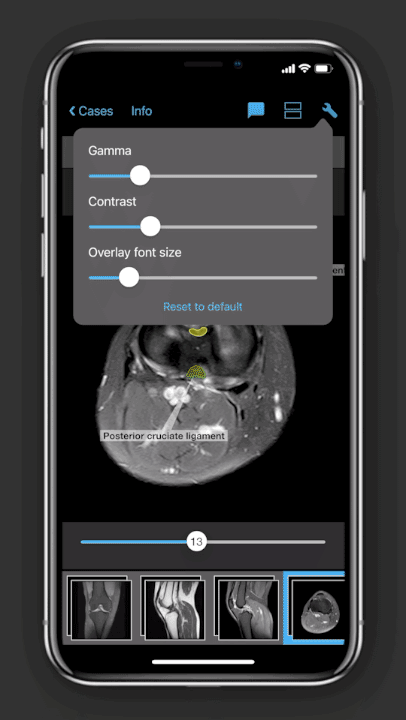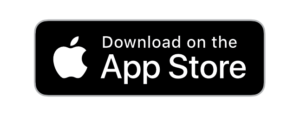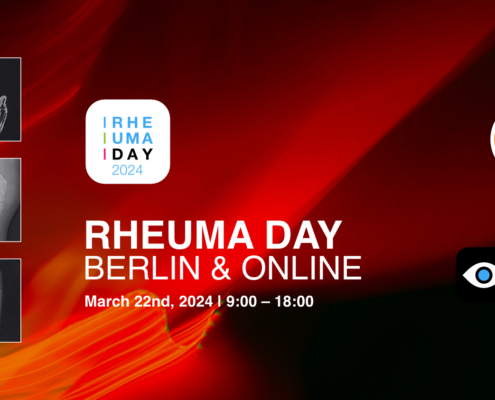Update: Our app is now even more convenient thanks to these functions
More and more people are using the BerlinCaseViewer to delve into exciting special cases and improve their radiology knowledge. Of course, we too are constantly learning and working on making your experience with our app even more intuitive and interactive. That is why we roll out regular updates.
The latest app version comes with a few useful features. Admittedly, we only tweaked small adjustments, but in the end it all comes together for greater fun while working with our app. See for yourself!
New menu brings these functions
On all devices, you will now find a new menu at the top right, where previously the 🔄 symbol to update the case library was. Now, these functions are hidden behind the three menu bars:
- Update library
- Restore purchases
- Send feedback
- Review app
- Recommend
- Connect on social
This gives you quick access to the latest case versions, and you also have a direct line to us.
Because with the push of a finger on “Send feedback” you can suggest new cases and let us know how the app works for you via email. You can also use “Review app” without a lot of words – by granting us up to five stars in your App Store rating. And when we score that high, let others know how much you like quizzing your way through our radiological cases: Tap “Recommend” and send the download link to colleagues, fellow students and other interested parties. In order not to miss any cases, online seminars and news in the future, you can stay in touch with us on Instagram, Facebook, LinkedIn, Twitter, YouTube – and now also on TikTok.
Overlays: Adjust the font size to your needs
The overlays that explain the findings in the picture are the heart of our app. They indicate by color and with annotations which phenomenon is to be seen in each case. You can now adjust the font size of the annotations to your own needs: larger letters so that you are guaranteed not to miss a thing, and smaller letters if you want to take another look at shadows, lesions, and other patterns in the respective case.
New features for the Mac: zooming and scrolling
Since introducing the Mac version of our app, we learned: Half of the users prefer to work on the big screen. With new features, this has also become a lot more convenient, because we have introduced additional control options with the mouse:
- Zoom feature using a slider bar
- Image navigation by scrolling
At the top left of the screen in the app, you can now use the zoom slider to see details. Plus, use the scroll wheel of your mouse or swipe over your Apple Magic Mouse to scroll through images – just like you know it from professional radiology workstations.
Give it a try
Update your BerlinCaseViewer app now, if your iPhone, iPad or Mac has not already done so automatically, and try out the new features. Tell us about your experience on social media. Don’t forget #BCVapp and @berlincaseviewer, so we can see your post or story!
Download BerlinCaseViewer
Related posts:
This post is also available in: German