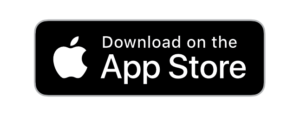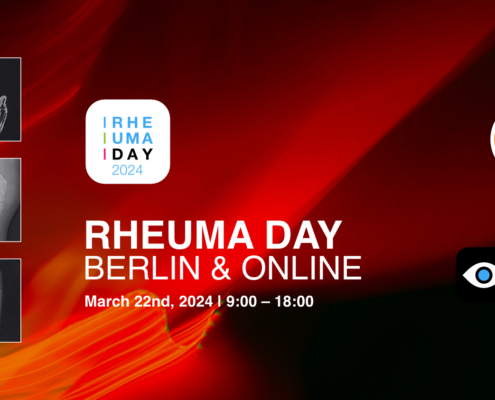What’s new in version 3.27 of BerlinCaseViewer?
The BerlinCaseViewer app offers you a range of modules in the field of radiological training. Some of them more, some of them less extensive. In the future, you will be able to better follow your progress during case work-up and adjust the font size on large screens, among other things. This article gives an overview of all new features coming with version 3.27.
New icons symbolizing the progress of case work-up
The new detailed display function is particularly useful for complex modules with many questions or case studies, such as “Learn how to diagnose axial spondyloarthritis by imaging”.
Symbols such as a question mark (❓) and a lock (🔒) now show the number of questions and provide information about how many of them you have already answered. As long as there are still questions to be answered, the respective diagnosis is still blocked. Once you have solved all questions of a case, you will be shown the correct diagnosis. Modules with several cases can thus be used even better as a handy reference work.
Present radiological cases with the BerlinCaseViewer
Most people use our app on a medium to a large screen. So they either work on the cases on the iPad, MacBook or iMac. By the way, not always alone. Why not make use of our case collection in your study group? You might also want to exchange ideas with other experts, e.g. about some special cases, such as those from the “Systematics of Periosteal Changes” module.
This is where the improved controls for iPad, MacBook, and iMac come in handy. It’s now even easier to switch between series, and there are new custom display options for fonts. The text size can be smoothly adjusted with the new slider bar — ideal if you want to discuss details with others. Quick navigation via a connected keyboard is also useful for the presentation:
- ⬅️ ➡️ — switch between series
- ⬇️ ⬆️ — switch between images of a series
- ➕ ➖ — zoom in or out
- i key — view patient info, including anamnesis and clinical findings
- o key — enable or disable overlays
- s key – toggle split view on and off
- a/b and r/l keys – activate right and left viewports
- e key – exchange series between right and left viewports
- tab key – toggle focus between right and left viewports
- Esc key — close question window
Po polsku proszę!
The BerlinCaseViewer can already be used in multiple languages. From now on, there is also a Polish user interface for our app. This makes Polish the 11th supported language. And the first modules in Polish are already in preparation.
Find exactly the right module for you — now even easier
Would you like to educate yourself on a specific disease, such as rheumatoid arthritis, axSpA, or tophaceous gout? Then take a look around our shop. With a tap on “More” you get to the respective module overview with all diagnoses. This way, you can see what topics await you before you buy. Thus, tailor your radiology training to your needs with BerlinCaseViewer.
Don’t have the app yet? Get it now!
Download BerlinCaseViewer
Related posts:
This post is also available in: German